Download Adobe Photoshop Latest Version 2025 v26.3.0.156
The market-leading image and photo editor
Adobe Photoshop CC is the benchmark in the image editing software market, an indispensable tool for professionals and enthusiasts in digital photography. Developed by Adobe and integrated into the Creative Cloud suite, Photoshop is an excellent tool to enhance, edit, and manipulate any image with stunning results. Despite a fairly steep learning curve, Photoshop is presented as the industry standard compared to alternatives such as GIMP, Krita, CorelDraw, or the more recent Procreate. Do you want to know why?
Table of Contents
Download Adobe Photoshop Latest Version
What is Adobe Photoshop?
Photoshop is a well-known image and photo editing program developed by Adobe. It is used in various fields and is the standard software for graphic design, photo editing, and digital illustration. Known as the industry benchmark program, Photoshop is the most downloaded and used program when it comes to creating digital content.
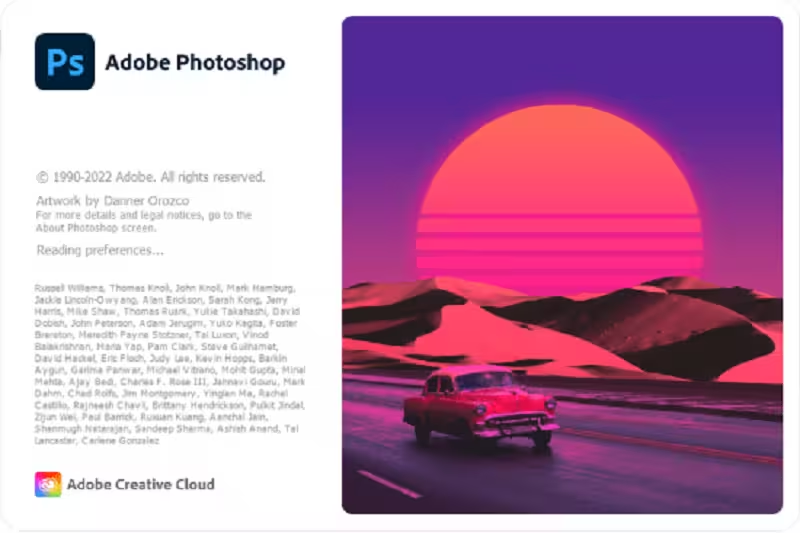
Adobe Photoshop functions include:
Image retouching, correction, and editing – Photoshop CC allows all types of basic editing (cropping, color adjustment, brightness, etc.) as well as image correction and retouching (photo retouching, skin smoothing, blemish removal, etc.)
Photo manipulation – As a digital composition tool, Photoshop allows the transformation and modification of photographic elements, adding all kinds of unique effects.
Graphic creation and effects – Photoshop is the leading program for creating digital content, being the most used tool among professional graphic designers.
Images and illustrations – The program includes all the necessary tools and brushes (in addition to being able to create your own) to form all kinds of digital illustrations from scratch.
Web design – In addition to creating and retouching images, Adobe software is also an essential tool for web designers. From there, it is possible to create designs, interfaces, and applications for all types of web pages in a matter of seconds.
Interface: A fluid and carefully organized experience
Despite its evolution over the years, the Adobe Photoshop CC interface remains faithful to its structure and is easily accessible to those familiar with previous versions of the program. The interface is clean and intuitive, divided into a central workspace window, a toolbar on the left side of the screen, an options window at the top, and a small section displaying layers and masks on the right side of the screen.
How to Download Adobe Photoshop for Free?
Adobe Photoshop CC is a paid program, and to enjoy it, you need to sign up for a monthly or annual subscription to the Creative Cloud service. However, there are a few legal methods you can use to download Photoshop for free:
Take advantage of the free trial: Adobe offers a 7-day trial that allows you to use Creative Cloud completely free of charge.
Follow Adobe on social media: Adobe often offers special discounts and promotions through social media. Follow them to stay up to date with important changes in Adobe CC pricing.
Create a student or teacher account: Although it is not free, you can get Photoshop CC for a much cheaper price if you are a student or part of an educational institution.
Choose a free alternative: Although Photoshop is considered the standard software for digital editing, there are free alternatives like GIMP or Krita that offer a similar experience to Adobe’s software.
How to Get Started with Photoshop
Photoshop is a journey, not a destination. Getting started with Photoshop can be an exciting and rewarding experience, allowing you to explore your creativity and produce visually stunning images. When you launch Photoshop, the main workspace appears. Take some time to familiarize yourself with the layout, including the menu bar, toolbar, panels, and workspace options. This will help you easily find the tools and features you need.
Understanding Layers
Layers are the foundation of Photoshop editing. Each layer represents a separate element of your image, allowing you to manipulate and edit it independently without affecting the underlying layers. Experiment with creating, editing, and merging layers to understand this important concept.
Learning the Basic Tools
Photoshop offers a wide range of tools for a variety of editing tasks. Start by exploring essential tools, such as the Selection tool, Move tool, Marker tool, Lasso tool, Magic Wand tool, Eraser tool, and Brush tool. Practice using these tools to make selections, move items, and apply adjustments.
Explore adjustment layers
Adjustment layers are powerful tools that let you change the overall appearance of an image without destroying the original pixels. Explore adjustment layers like Levels, Curves, Hue/Saturation, Brightness/Contrast, and Vibrance to perfect your images.
Once you’ve mastered the basics, start practicing editing techniques like cropping, resizing, rotating, flipping, and straightening images. Experiment with applying filters, adjusting colors, and refining details to hone your editing skills. If you ever get stuck, there are plenty of online resources available to guide you through your learning. Enjoy tutorials, video demonstrations, and hands-on exercises to deepen your understanding of Photoshop features and techniques.



